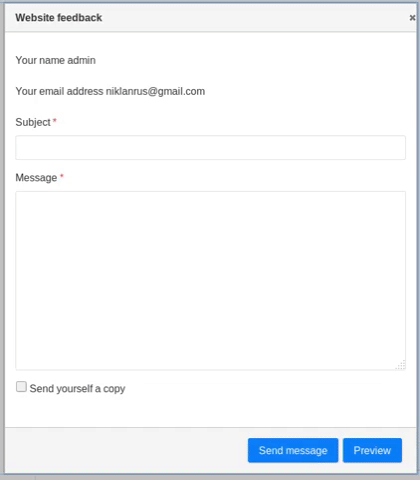Examples
Animated SVG after AJAX successful submission
For example, you want to do something like this after form successfully submitted. That's easy!
- Save this svg as a file, for easier access and distribution. Name it, f.e. check-icon.svg.
- In your custom code create
hook_contact_tools_ajax_response_alter(). This way we will attach this behaviour to all AJAX submissions.
/**
* Implements hook_contact_tools_ajax_response_alter().
*
* Allows modules to alter AJAX response handled by the module. You can fully
* alter, remove and add new commands to response.
*/
function MYMODULE_contact_tools_ajax_response_alter(AjaxResponse &$ajax_response, $form, Drupal\Core\Form\FormStateInterface $form_state) {
// Only when form submitted without errors.
if ($form_state->isExecuted()) {
$thanks = [
'#type' => 'inline_template',
'#template' => '<div id="form-submitted-message"><div class="icon">{{ icon|raw }}</div>{{ message }}</div>',
'#context' => [
'message' => 'Thank you for your submission!',
'icon' => file_get_contents(drupal_get_path('theme', 'THEME') . '/images/check-icon.svg'),
],
];
$ajax_response->addCommand(new ReplaceCommand('#contact-form-' . $form['#build_id'], $thanks));
}
}
- Copy-paste css for animation from codepen. Or create your one.
@keyframes check-icon {
0% {
stroke-dashoffset: 745.74853515625;
}
100% {
stroke-dashoffset: 0;
}
}
#form-submitted-message {
text-align: center;
font-size: 18px;
font-weight: bold;
color: green;
padding: 32px 0;
.icon {
margin-bottom: 16px;
svg {
width: 100px;
.checkmark {
width: 100px;
stroke: green;
stroke-dashoffset: 745.74853515625;
stroke-dasharray: 745.74853515625;
animation: check-icon 2s ease-out forwards;
}
}
}
}
- Clear the cache and see the result!
Pass some data to the form.
- E.g. call form from node template.
{{ contact_form_ajax('order', { product: node.label() }) }}
- Alter that form and set this value to field and hide it from user.
/**
* Implements hook_form_FORM_ID_alter().
*/
function MYMODULE_form_contact_message_order_form_alter(&$form, \Drupal\Core\Form\FormStateInterface $form_state, $form_id) {
$storage = $form_state->getStorage();
$hidden_text = '';
if (!empty($storage['product'])) {
$hidden_text .= 'Product: ' . $product_name . PHP_EOL;
$form['field_hidden_body']['widget'][0]['value']['#default_value'] = $hidden_text;
}
hide($form['field_hidden_body']);
}